Benchmarking
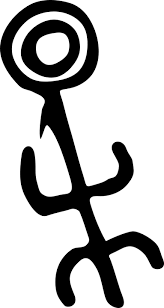 Overview
Overview
K9s integrates Hey from the brilliant and super talented Jaana Dogan. Hey is a CLI tool to benchmark HTTP endpoints similar to AB bench. This preliminary feature currently supports benchmarking port-forwards and services (Read the paint on this is way fresh!).
To setup a port-forward, you will need to navigate to the PodView, select a pod and a container that exposes a given port. Using SHIFT-F a dialog comes up to allow you to specify a local port to forward to. Once acknowledged, you can navigate to the PortForward view (alias pf) listing out your active port-forwards. Selecting a port-forward and using b will run a benchmark on that HTTP endpoint. To view the results of your benchmark runs, go to the Benchmarks view (alias be). You should now be able to select a benchmark and view the run stats details by pressing <ENTER>. NOTE: Port-forwards only last for the duration of the K9s session and will be terminated upon exit.
Initially, the benchmarks will run with the following defaults:
- Concurrency Level: 1
- Number of Requests: 200
- HTTP Verb: GET
- Path: /
The PortForward view is backed by a benchmarks config file namely: $XDG_DATA_HOME/k9s/clusters/clusterX/contextY/benchmarks.yaml. Each context you connect to will have its own benchmarks config file. Changes to this file should automatically update the PortForward view to indicate how you want to run your benchmarks.
The resulting benchmark reports are stored in $XDG_STATE_HOME/k9s/clusters/clusterX/contextY/xxx.txt
 Example
Example
# $XDG_DATA_HOME/k9s/clusters/clusterX/contextY/benchmarks.yaml
benchmarks:
# Indicates the default concurrency and number of requests setting if a container or service rule does not match.
defaults:
# One concurrent connection
concurrency: 1
# Number of requests that will be sent to an endpoint
requests: 1000
containers:
# Containers section allows you to configure your http container's endpoints and benchmarking settings.
# NOTE: the container ID syntax uses namespace/pod-name:container-name
default/nginx:nginx:
# Benchmark a container named nginx using POST HTTP verb using http://localhost:port/bozo URL and headers.
concurrency: 1
requests: 10000
http:
path: /bozo
method: POST
body:
{"fred":"blee"}
header:
Accept:
- text/html
Content-Type:
- application/json
services:
# Similarly you can Benchmark an HTTP service exposed either via NodePort, LoadBalancer types.
# Service ID is ns/svc-name
default/nginx:
# Set the concurrency level
concurrency: 5
# Number of requests to be sent
requests: 500
http:
method: GET
# This setting will depend on whether service is NodePort or LoadBalancer. NodePort may require vendor port tunneling setting.
# Set this to a node if NodePort or LB if applicable. IP or dns name.
host: 1.2.3.4
path: /bumblebeetuna
auth:
user: jean-baptiste-emmanuel
password: Zorg!