Aliases
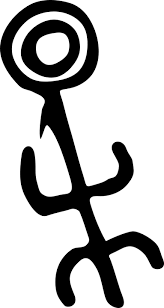 AutoSuggestions
AutoSuggestions
K9s command mode supports autosuggestions. Suggestions are based on supported Kubernetes resource in singular/plural as well as short names and command aliases as describe below. The command mode supports the following keys:
| Key | Description |
|---|---|
| ⬆️ ⬇️ | Navigate up or down thru the suggestions |
Ctrl-w, Ctrl-u |
Clear out the command |
Tab, Ctrl-f, ➡️ |
Accept the suggestion |
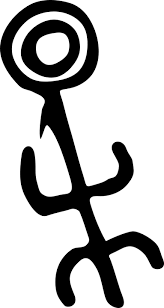 Aliases
Aliases
In K9s, you can define your very own command aliases (short-names) to access your resources. In your $XDG_CONFIG_HOME/k9s define a file called aliases.yaml.
A K9s alias defines pairs of alias:gvr or alias:command. A gvr (Group/Version/Resource) represents a fully qualified Kubernetes resource identifier.
The command can be any commands that you would normally use while in command prompt mode.
Aliases can be defined a two levels: global and context specific. At the global level you would create a file in $XDG_CONFIG_HOME/k9s/aliases.yaml.
For context specific aliases, you can define $XDG_DATA_HOME/k9s/clusters/clusterX/contextY/aliases.yaml
Here is an example of an alias file:
 Example
Example
Using this alias file, you can now type pp/crb to list pods or ClusterRoleBindings respectively.
# $XDG_CONFIG_HOME/k9s/aliases.yaml
aliases:
# Use pp as an alias for Pod
pp: v1/pods
# Use dep as an alias for Deployments
dep: apps/v1/deployments
# Use fred as an alias for CRD Frederick
fred: acme.io/v1alpha1/fredericks
# Defines a pos alias for a command listing all pod in kube-system matching labels app=fred and blee=duh
pos: pod kube-system app=fred,blee=duh
