Resource Columns Customization
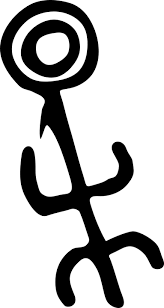 Overview
Overview
SneakCast v0.17.0 on The Beach! - Yup! sound is sucking but what a setting!
As of v0.17.0, K9s provides for customizing resource columns while in table views. As such you can tell it which columns you would like to display but also which order they should be in.
To surface this feature, you will need to create a new configuration file, namely $XDG_CONFIG_HOME/k9s/views.yaml. This file leverages GVR (Group/Version/Resource) to configure the associated table view columns. If no GVR is found for a view the default rendering will take over (ie what we have now). Going wide will add all the remaining columns that are available on the given resource after your custom columns. To boot, you can edit your views config file and tune your resources views live!
 Example
Example
Here is a sample views configuration that customize a pods and services views.
# $XDG_CONFIG_HOME/k9s/views.yaml
views:
# Alters the pod view column layout. Uses GVR as key
v1/pods:
# Overrides default sort column
sortColumn: AGE:asc
columns:
- AGE
- NAMESPACE
- NAME
- IP
- NODE
- STATUS
- READY
# Alters the service view column layout
v1/services:
columns:
- AGE
- NAMESPACE
- NAME
- TYPE
- CLUSTER-IP