Commands
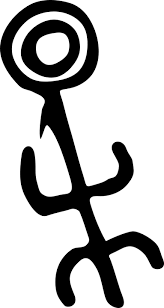 CLI Arguments
CLI Arguments
K9s CLI comes with a view arguments that you can use to launch the tool with different configuration.
# List all available CLI options
k9s help
# Get info about K9s runtime (logs, configs, etc..)
k9s info
# Run K9s in a given namespace.
k9s -n mycoolns
# Run K9s and launch in pod view via the pod command.
k9s -c pod
# Start K9s in a non default KubeConfig context
k9s --context coolCtx
# Start K9s in readonly mode - with all modification commands disabled
k9s --readonly
 Key Bindings
Key Bindings
| Action | Command | Comment |
|---|---|---|
| Show active keyboard mnemonics and help | ? |
|
| Show all available resource alias | ctrl-a |
|
| To bail out of K9s | :q, ctrl-c |
|
| View a Kubernetes resource using singular/plural or short-name | :pod⏎ |
accepts singular, plural, short-name or alias ie pod or pods |
| View a Kubernetes resource in a given namespace | :pod ns-x⏎ |
|
| View filtered pods | :pod /fred⏎ |
View all pods filtered by fred |
| View labeled pods | :pod app=fred,env=dev⏎ |
View all pods with labels matching app=fred and env=dev |
| View pods in a given context | :pod @ctx1⏎ |
View all pods in context ctx1. Switches out your current k9s context! |
| Filter out a resource view given a filter | /filter⏎ |
Regex2 supported ie fred|blee to filter resources named fred or blee |
| Inverse regex filter | /! filter⏎ |
Keep everything that doesn’t match. |
| Filter resource view by labels | /-l label-selector⏎ |
|
| Fuzzy find a resource given a filter | /-f filter⏎ |
|
| Bails out of view/command/filter mode | <esc> |
|
| Key mapping to describe, view, edit, view logs,… | d,v, e, l,… |
|
| To view and switch to another Kubernetes context (Pod view) | :ctx⏎ |
|
| To view and switch directly to another Kubernetes context (Last used view) | :ctx context-name⏎ |
|
| To view and switch to another Kubernetes namespace | :ns⏎ |
|
| To view all saved resources | :screendump or sd⏎ |
|
| To delete a resource (TAB and ENTER to confirm) | ctrl-d |
|
| To kill a resource (no confirmation dialog, equivalent to kubectl delete –now) | ctrl-k |
|
| Launch pulses view | :pulses or pu⏎ |
|
| Launch XRay view | :xray RESOURCE [NAMESPACE]⏎ |
RESOURCE can be one of po, svc, dp, rs, sts, ds, NAMESPACE is optional |