Installation
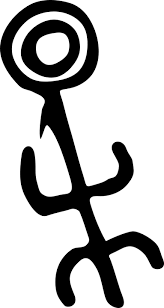 Overview
Overview
K9s is available on Linux, macOS and Windows platforms.
-
Binaries for Linux, Windows and Mac are available as tarballs in the release page.
-
MacOS
# Via Homebrew brew install derailed/k9s/k9s # Via MacPort sudo port install k9s -
Linux
# Via LinuxBrew brew install derailed/k9s/k9s # Via PacMan pacman -S k9s -
Windows
# Via scoop scoop install k9s # Via chocolatey choco install k9s
Building From Source
K9s is currently using go v1.14 or above. In order to build K9 from source you must:
- Clone the repo
-
Build and run the executable
make build && ./execs/k9s
PreFlight Check
-
K9s uses 256 colors terminal mode. On `Nix system make sure TERM is set accordingly.
export TERM=xterm-256color -
In order to issue resource edit commands make sure your EDITOR and/or KUBE_EDITOR env vars are set.
# Kubectl edit command will use this env var. export KUBE_EDITOR=my_fav_editor