NodeShell
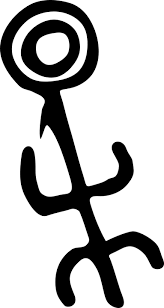 Overview
Overview
By enabling the nodeShell feature gate for a given context, K9s allows you to shell into your cluster nodes.
Once enabled, you will have a new s for shell menu option while in node view.
K9s will launch a pod on the selected node using a special k9s_shell pod.
Furthermore, you can refine your shell pod by using a custom docker image preloaded with the shell tools you love.
By default k9s uses a BusyBox image, but you can configure it as follows:
Work in progress... Options and layout may change in future K9s releases as this feature solidifies.
 Example
Example
# $XDG_CONFIG_HOME/k9s/config.yaml
k9s:
...
# Customize your shell pod configuration here. This will be used by all your clusters.
shellPod:
image: cool_kid_admin:42
namespace: default
limits:
cpu: 100m
memory: 100Mi
...
Then unable to feature gate in your blee context configuration.
# $XDG_DATA_HOME/k9s/clusters/clusterX/blee/config.yaml
k9s:
cluster: clusterX
readOnly: false
namespace:
active: kube-system
lockFavorites: false
favorites:
- all
- kube-system
- default
view:
active: pod
featureGates:
nodeShell: true # => enable nodeShell for this context. Defaults to false
portForwardAddress: localhost